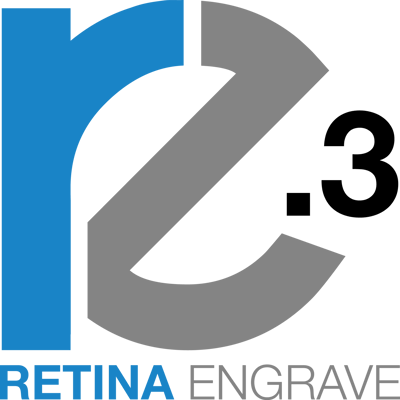RetinaEngrave v3.0
For the latest guides, tutorials and videos for Retina Engrave 3 click the link below.
RetinaEngrave v3.0 Direct Print Drivers
Print driver capabilities are built in to units containing RE 3.0. Windows users can add the printer directly as a device over the network once the following printer driver is installed:
Windows Direct Print Installation Instructions
macOS users will need to install an additional service to enable direct print:
Download RE3 FSL Print Driver for macOS

RetinaEngrave™ is software 100% written by Full Spectrum Laser that combines both raster and vector jobs into one print job. It is also the best non-OEM laser controller and software available on the market today.
One click easy output for both vector cutting and raster engraving. Download Now!
RE v1.0 is compatible with the following systems:
-Gen5 Hobby Series
-Pro units sold 2010-2018 that include a blue 2-line LCD panel interface
RE v1.0 is not compatible with the following systems:
-Muse
-Pro units sold 2019 or later
-Pro units containing a 7" full color touch interface
System Requirements
- Windows Vista and Higher
- Minimum 2GB Ram
- Dual Core Processor

Print directly from any application

Adjust vector order, speed, power

Adjust raster power, speed and start!

Dither
Powerful halftone dithering for images. Transform your photos into an engrave ready format automatically.

Timeline
Drag timeline control to preview start points of each figure and time spent on each object.

Mode
Simulate vector lines at half speed, full speed, or 4x speed.

Manipulate
Mirror, rotate, scale, translate, and invert. Change vector direction and entry point for each object.
We're always working to improve our software.
To take advantage of all the latest improvements and capabilities, make sure you have the latest version of RetinaEngrave™.
If you want to learn more about using our software, you can check our support pages or subscribe to our YouTube channel.